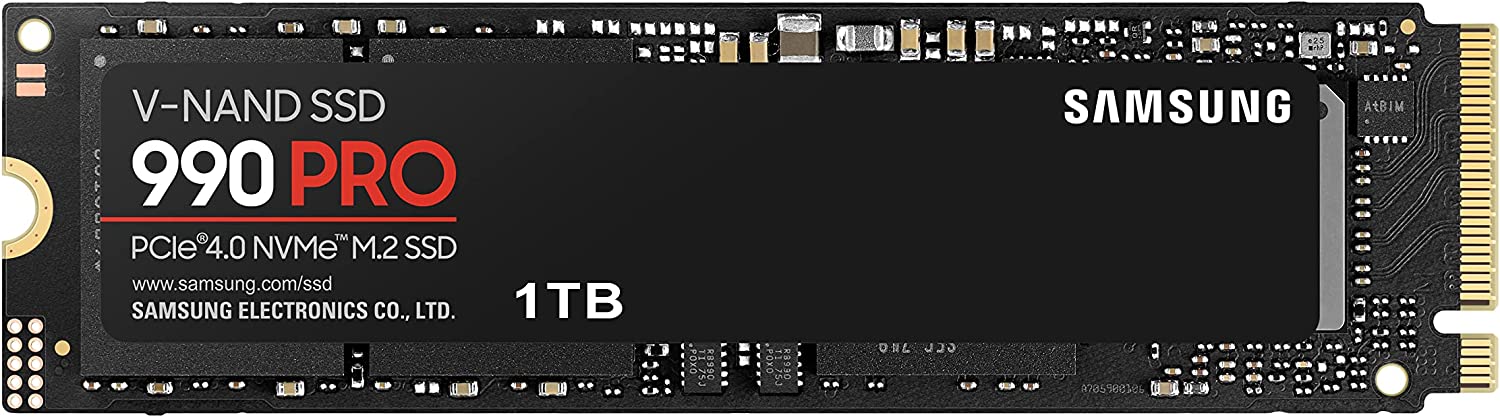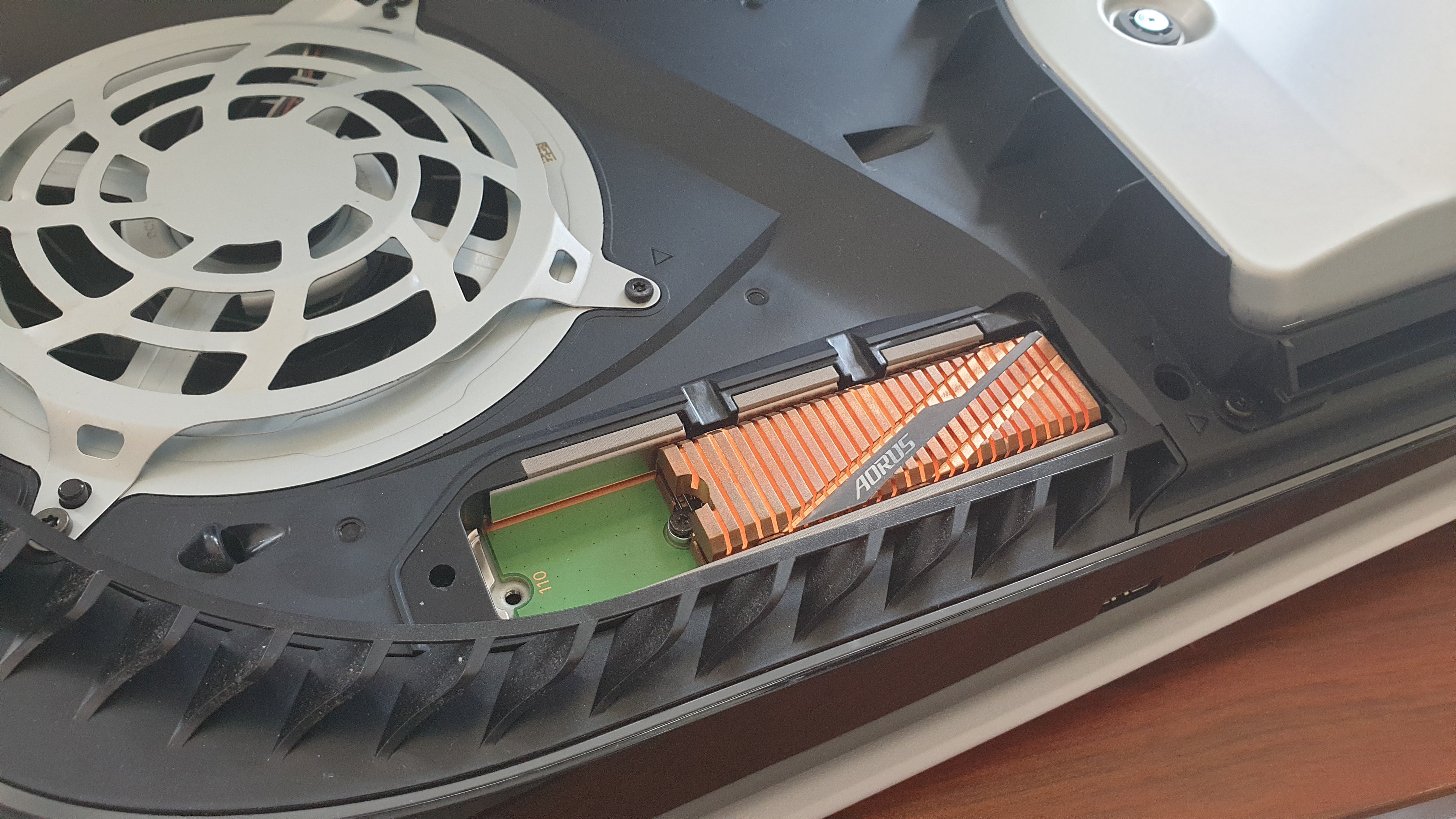The key point here is that Sony isn’t making its own official drives - instead, standard PC NVMe SSDs from a wide range of manufacturers will work, as long the drive is fast enough and physically fits inside the PS5. This decision by Sony should make upgrading your storage cheaper in the long run, but the requirements are a little complicated. That’s why we’ve prepared this blog to recommend the best SSDs for the PS5, based on our extensive testing. We’ve also covered the best PS5-compatible SSD heatsinks, dug into the requirements in more detail and answered your questions. With very small differences in terms of real world usage, we’d strongly encourage you to go for one of the cheaper options in your region - as long as it’s from a brand you trust. We’re still testing new drives and heatsinks as they become available, so feel free to leave a comment below or tweet @wsjudd if there’s a drive you think should be listed here. UK links
Sabrent PS5 M.2 NVMe SSD Heatsink EK M.2 heatsink QIVYNSRY M.2 heatsink Eluteng M.2 heatsink Glotrends M.2 heatsink
US links
QIVYNSRY M.2 heatsink IcePC M.2 copper heatsink Sabrent PS5 M.2 NVMe SSD Heatsink
The most onerous requirement is that your PS5 SSD needs to have a heatsink or some other cooling apparatus, which needs to fit inside the shallow slot Sony has provided for internal expansion. The combined drive and heatsink need to be 11.25mm (0.442") or shorter, which rules out some drives that come with non-removable heatsinks that are taller than this. There are even specific requirements about where that height can be - there’s 2.45mm of space below the SSD for the heatsink and 8 millimetres above, so heatsinks with thick bottoms (!) may not work even if their total height is within spec. That means you’ll need to either buy a drive with a short heatsink already installed - like the WD SN850 ($250/£218) or Seagate FireCuda 530 ($255/£220) - or buy a drive without a heatsink then add one yourself, before installing the newly upgraded drive into the PS5. These drives are expensive, normally retailing north of $200/£200 for a 1TB model, but unfortunately that’s not unusual for a drive of this calibre- and demand may well see these prices trend higher for a short while as everyone rushes out to upgrade their PS5. We have a full list of recommended drives and heatsinks above. That’s pretty much everything of note, but you can have a look at Sony’s complete requirements here, which also include some guidance on the installation procedure. For what it’s worth, I installed a couple of drives to check they’d physically fit, and the process is very straightforward - take off the PS5’s shell, unscrew the drive cover, remove the drive screw and spacer, put the spacer in the position marked 2280, insert the drive, screw it in through the spacer, then replace the drive cover and shell. All told, it’ll probably take most newcomers only a few minutes to complete, so don’t be too worried about it! See our full best portable SSD recommendations here for our pick of the fastest drives - or our best external drives for PS4 article here, if you’d like recommendations for slower but cheaper external hard drives as well. We’ve also included quick “where to buy” links for the US and UK below if your adblocker is disabled (thanks!). Remember that these drives do work great on PS5, but you’re only able to run PS4 games from external drives, even external SSDs like these. Only long-term testing will reveal the answer for sure, but Sony’s recommendation is that you use a heatsink to ensure consistent performance. We’ve used SSDs in the PS5 for a few weeks now without a heatsink and didn’t notice any issues, so you could always get the drive first and buy a heatsink later if you notice any stutters or slowdowns in your games. Generally, hot SSDs will just run slower, not die outright, so you shouldn’t worry about it too much. That said, as heatsinks can be found for as little as £5 to £10, getting one is a relatively small extra on top of a relatively expensive high-spec drive. Personally, I’d get it just to be on the safe side. Does [some SSD] work with the PS5? If it meets the specifications and physically fits in the SSD slot, there’s no reason why not. Remember that most drives don’t come with the slim heatsinks that are required here, so you may need to ignore drives with tall pre-installed heatsinks or add a heatsink to drives that don’t come with one. If you do find a drive that looks like it meets the specs, let me know in the comments or on Twitter (@wsjudd) and I’ll update the article accordingly. Does the console come with the standoff and screw? Yes, the standoff and screw are pre-installed to suit the largest drive size the PS5 supports (22110). You’ll probably need to move this to the area marked ‘2280’, as this matches the vast majority of consumer NVMe PCIe 4.0 SSDs. The screw unscrews (surprise, surprise) and the spacer can just be picked up and dropped into place once the screw is out. Can I leave the cover off to fit taller drives and heatsinks? Technically, yes, but the metal cover wouldn’t exist if it didn’t serve a purpose. Whether that’s aiding thermal transfer of heat away from the drive, preventing ingress of dust or moisture or a combination, it’s best to keep this cover in place if at all possible. It’s also quite a thin cover, so removing it wouldn’t massively expand the number of drives that would fit. We hope this article was useful!